My district has announced plans to begin fully in-person school 5 days a week. We begin school the first Monday of August. As I am writing this, that is 2 weeks away.
Students do have the option to receive distance learning for a semester instead of coming to school in person.
This summer has been packed with virtual professional development for me. I intended to take my Level 2 Google Certification training and exam but I am now out of time. Part of me would like to teach from home (i.e., distance learning) but related arts/creative arts teachers are not given that option. However, we are supposed to have weekly activities available for those students enrolled in distance learning. That is where I have focused my summer learning-how to "teach" library, books, literature, and research in a distance learning environment. Because, let's face it, the likelyhood of school continuing through the fall without going to a hybrid model or completely distance learning, is pretty low. Locally, our COVID19 numbers are getting higher and higher. Thus, many of my days have been spent sitting here at this laptop creating pieces of lessons or borrowing from freely made public pieces of lessons and activities.
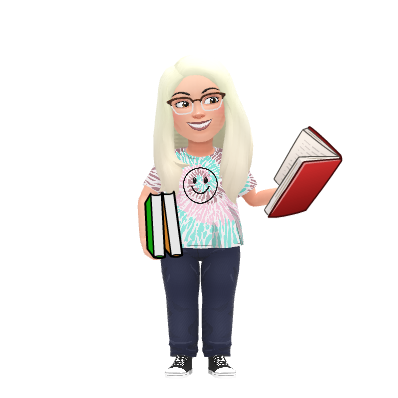
Plans
I plan on doing more read alouds this year. It would be fantastic if students could just listen and answer simple verbal questions I ask without having to produce some major proof of learning. I am not a fan of all pieces of literature and text needs to result in an assessment or have a huge purpose behind it. If you stop to think about it, that focus might be contributing to the dislike of reading we continue to see in our society. Students are rarely allowed to listen or read for pure enjoyment. Why should they get excited about reading or listening to someone reading when they know they are going to be asked to pick it apart, analyze it, and respond in a big writing or project assignment? But I know I am in the minority with my opinion.
One of the focuses I will have this fall regardless of in-person, hybrid, or distance learning will be using Tennessee Electronic Library (T.E.L.) to access Gale in Context Elementary (formerly Kid Infobits.) I will use it much more than I have used it in the past. Students will also have access to eBooks from Gale. Camp Cameron's Wellness eBooks for social/emotional learning are available 24/7 to all of our students. Hopefully I will create links to make these accessible to students from inside Google Classroom. Gale Virtual Library is another source for research and eBooks. My early lessons will focus on how to access, how to use, and why to use these resources.
MackinVIA is another source of eBooks and magazines for students to use. Students will use their Google account to log on to it. A lesson on accessing their account in MackinVIA will be an early lesson.
Through our T.E.L. account, we have access to World Book Online. World Book has a collection of eBooks available, too. Again, another lesson to teach students how to get to it, how to navigate, and when to use it will need to be created.
I have worked with our district's IT department to enable students to use their Google account to log in to our library software Destiny Discover. I usually teach how to use the electronic card catalog to 4th graders but I definitely will be teaching almost all of my students how to access the library software, how to search for eBooks, how to place physical books on hold, and how to navigate the software.
Our public library provides access to TENNESSEE READS from Overdrive for eBooks and audiobooks. A lesson will teach students how to access it and how to check out items. At least half of my students do have public library cards.
Because of current events taking place across the United States, I plan on teaching more about diversity and choosing books for read alouds that support that goal.
If you have not seen Bitmoji Virtual Classrooms, you are missing out on the creative expression many teachers have spent time creating for distance learning. There is even an entire Facebook group dedicated to Bitmoji Classrooms! Many of my lessons will be delivered through my Bitmoji Virtual Classroom. Therefore, I am working on creating, modifying, and editing Bitmoji Classrooms. Here is an example of one of my classrooms.































